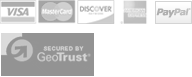New Products and Website Features
Sep 09 2013
In This Issue - September 9, 2013
- New Product Releases
- FlexKit (Bearing Kit Builder) - Helicopter Bearings Coming Soon
- Updated Account Area - Cancel Orders, Avid Garage, Reorder Orders
- Follow us on Facebook / Twitter
New Product Releases
We have so many new products that it will make your head spin! Below is a sample of our latest innovations. Have fun searching the website for more must have additions.
8th Wing Mount Buttons (Black and Hard Anodized)
Aluminum Servo Mounts (Metric and Standard)
Associated Motor Centering Set: (Restocking Soon)
8th Titanium Lower Shock Screws
Associated Standard Aluminum Topshaft
Associated / TLR Diff Thrust Bearings (Carbide Tungsten, Ceramic, and Steel)
TLR 22 Slotted Battery Bulkhead
12mm Pistons (AE, TLR, Kyosho, Yokomo, and Xray): (Several different configurations)
Bearings: (So many new bearings it is hard to list, here are the most recent)
FlexKit (Bearing Kit Builder)
Our FlexKit software is our solution to providing you with the best bearing kit available. The software runs in real time with our inventory and allows you to choose the seal type (Revolution, Rubber, or Metal). You may race at a track that is has very little dust a metal shield bearing would work really well for you. Or you like to race your friends out in the street and run through water puddles often, you may want a Revolution or Rubber seal. If you have no idea what seal/shield you need then just add the default displayed bearing kit which is usually Revolutions. They work in all the conditions!
We are adding kits everyday so go freshen up your vehicle today with ease using Avid's awesome FlexKit software.
Helicopter Bearings and Kits On The Way:
We have listened to all of you heli fans out there and have been testing and developing for over a year now on demanding 3D competitors to your shopping mall variety toys. Soon we will be adding 100's of more bearings to help offer you all the best performance available while keeping our insane value. To help all of you out even more we have been reading countless manuals that barely have any english in them so we can build FlexKits for the popular brands.
http://www.avidrc.com/flexkit/
Updated Account Area
We have practically rebuilt the whole Account Area so it is more useful for you. Several new features such as being able to cancel your order if you make a mistake, reorder previous orders, and even a BETA version of our Avid Garage (still finishing up all the vehicle associations but feel free to add your vehicles now so you will be even more ready when the full release is made).
Cancel Order:
Now you may cancel your order if you make a mistake or just want to add something to it. When you cancel the order it will be automatically refunded to you which may take up to 3 business days. Once we begin filling your order you will not be able to change it. Our customers love this feature because you don't have to wait for someone from our staff to change your order (for example if it was on a weekend).Avid Garage:
We have been working hard on our soon to come Avid Garage. Now that there are so many products being produced by us, it can sometimes get tough trying to locate what is available for your car. One of cool ideas was a garage where you could store the vehicles you own for easy listing of those products available. There are so many fun things we can do with this once we are done cleaning it all up. We still have to finish getting everything associated with each vehicle out there but feel free to start adding your machines to your garage.Reorder Orders:
This has been possible for some time now but there was no capability to add FlexKits from the reorder page because of the complexity of being a custom made product. But we put our nose to the grindstone and found a way so that you may now reorder everything from a previous order by a single click of a button! The reorder option is located by viewing an older order of yours in your admin area (Reorder Button will be on the right hand side of the invoice at the bottom).
Latest News Articles
Shipping during the Corona pandemic. - Mar 15 2020
Avid's Alexander Hagberg wins IFMAR 12th Modified World Championship - Aug 24 2018
Avid's Paolo Morganti wins the IFMAR 1/8 GT World Championship - Dec 12 2017
Avid's Dario Balestri wins IFMAR 8th Onroad World Championship - Sep 18 2017
We are moving! - Jun 14 2017
Avid takes 5 ROAR National Titles and 4wd Mod at the Desert Classic - Mar 13 2017
Avid's David Ronnefalk wins IFMAR 8th World Championship!!! - Oct 08 2016
Shipping Delay Due To Weather | 4-18-2016 - Apr 18 2016
ROAR Carpet Nationals | Avid Takes Home 4 National Titles - Mar 07 2016
RC8B3 Carbon Shock Towers | Available Now - Sep 02 2015